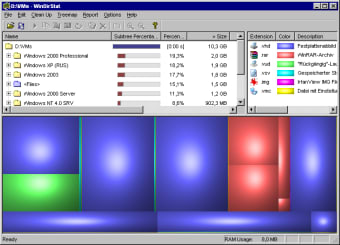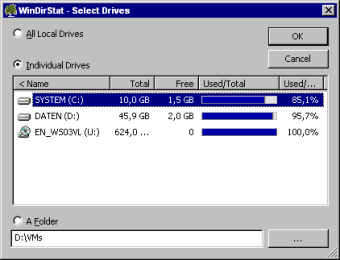A free hard disk analyzer and clean-up tool
WinDirStat is a free disk usage statistics viewer and clean-up tool for Windows computers. The utility is easy to use and scans hard disk drives to display usage results in different formats. In addition to this, the tool lets you get rid of unwanted files directly from the interface. With the help of WinDirStat download, you can identify files and folders taking up the most space on your hard disk and delete the ones that you no longer require.
On scanning the device, WinDirStat portable software displays usage statistics in three formats: treemap, directory list, and extension list. All of these three provide information that can help you understand the importance of available data. Alternatives like SpaceMonger, SpaceSniffer, TreeSize, and Spyglass also offer similar features.
What is WinDirStat used for?
If your Windows computer has slowed down, it may be because it’s running out of space. One way to get it running like new again is to delete unwanted files that take up space on the hard disk. However, checking one file after another can be a tedious and time-consuming process. With a tool like WinDirStat, you can cut down on manual labor and get an overview of all files saved on your drive.
This overview shows you the folders taking up the most space, along with details about the content they hold. The WinDirStat download color-codes each file, so you have the option to glance and identify the type of file taking up the most space. The advantage of using the program is that it lets you increase space and delete files directly so that they don’t end up in the recycle bin.
For instance, you may have a lot of media files saved on your PC. When you run the software, it’ll color-code the ones that share the same format. You then identify the types of files taking up the most space and remove those that aren’t essential. If you don’t want to delete files, you can upload them to the cloud and get rid of them later.
Does WinDirStat work on Windows 10?
The WinDirStat download works on Windows 10 and below computers and offers a range of configurable features per user requirement. Users can employ the tool to scan all drives or just one. Once the software completes scanning the directory, it generates a detailed report that shows the files and directories occupying the most space.
As mentioned above, the free WinDirStat download offers reports in three different ways. The directory list report is similar to the Windows Explorer view and sorts files by their size. The extension list acts as a legend and shows disk usage statistics via file types. Last but not least, the treemap format offers a tree view and displays the contents of the directories, folders, and files in one go. This information also includes subtree size, color-coded data, and other usage details.
In addition to this, it is portable. You can keep it on a USB drive for later use on another Windows computer. The software also boasts several customization options that can help you pinpoint space-consuming files for instant removal and better PC performance. Furthermore, you can change subtree colors, increase brightness, add grids and stripes, or change the language of the software.
How do I clean up with WinDirStat?
When you complete the WinDirStat download, you can run a scan on all hard drives available on your computer. Since this would be an initial scan, it may take up to 15 minutes. During this period, the software scans and analyzes the local device and generates a report that can be useful during clean-up.
Given that the software displays files by type and color code, you won't have any problem identifying them quickly. All of these colors are customizable. You can assign one color to media files with the extensions MP3 and MP4 and another color to files that contain photographs and GIFs. By default, the software displays files taking up the most space in blue, followed by red and green.
Once you can determine which files are taking up space, you can remove the ones that you no longer require. The best part about the WinDirStat download for Windows 10 is that it automatically deletes files without sending them to the Recycle Bin. The advantage of this feature is that the moment you start getting rid of files, you know the amount of space you’re freeing up.
Is WinDirStat safe?
WinDirStat is based on the Linux software KDirStat and offers some of the same features. It’s open-source and suitable for both beginners and experienced users. The software displays data regarding all files and folders taking up space on both internal and external hard drives, so you can erase the ones you no longer need and improve your PC’s overall performance. When it comes to safety, the software is reliable and does not infect your computer with malicious content.
Is WinDirStat free?
WinDirStat is free to download and use. It is a great addition to your computer’s utilities and can help you improve your computer’s speed. The only drawback of using the tool is that it doesn’t warn users when they try to delete an essential system file, which means users must take caution when using the disk analyzer and cleanup tool.
Should I download WinDirStat?
If you’re running out of space on your Windows computer, you should download WinDirStat. The beginner-friendly disk usage statistics viewer and cleanup software reads your device’s entire directory and presents its findings in three different types of reports, each providing essential information needed to create disk space.
The software also lets you view the types of files occupying the most space and delete them permanently directly from the interface. In addition to this, the program is free to download and offers various customization options that make report reading a lot easier!
A must-have for optimizing disk space
WinDirStat is an indispensable tool for Windows users struggling with limited disk space. This free disk usage statistics viewer and clean-up tool offers a user-friendly interface and detailed reports in various formats, enabling users to identify and delete space-consuming files with ease. Its portability, customization options, and compatibility with Windows 10 make it a valuable addition to any computer utility arsenal. However, users must exercise caution when using WinDirStat to avoid unintentional deletion of essential files. Overall, for those seeking to optimize their computer's performance and reclaim valuable disk space, WinDirStat is a must-have download.